Meeting Etiquette
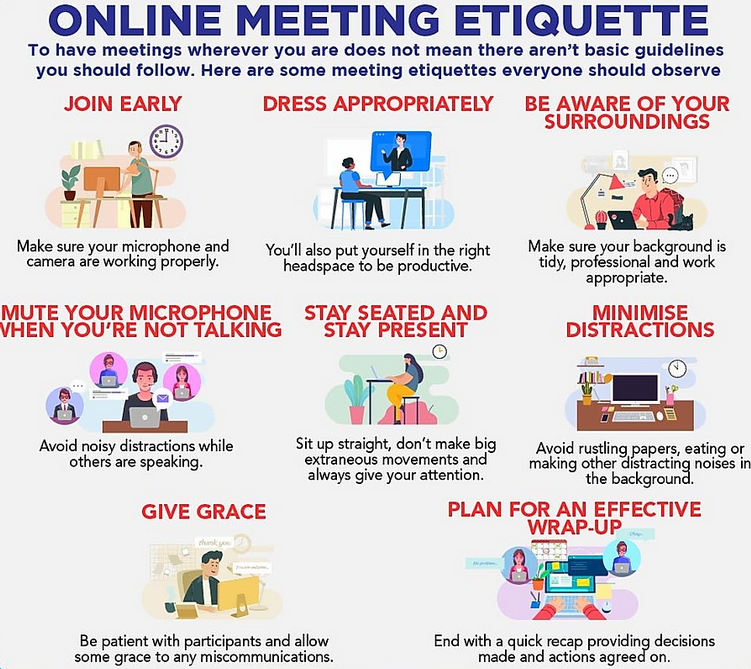
With remote work increasingly becoming the norm, virtual meetings are unavoidable. These basic etiquette will go a long way in keeping virtual meetings productive and fun.
Test your setup
The whole point of online meetings is being able to listen and see each other virtually. If there is an issue with either of the options it defeats the purpose of conducting online meetings. Also, make sure your internet connection is working as intended.
Mute by default
Either it is a large group meeting or a meeting limited to 2-3 individuals, make sure to enable options like mute by default while joining for audio and video. This will give you time to look at your surroundings and analyze for unwanted sounds and visuals.
Unmute audio only when it is your turn to speak or when required.
Choose the Right Technology or Software
To make sure everyone is equally productive and collaborative in the meeting you need to have the right software. The online meeting software should be simple and easy to use. Anyone should be able to hop in seamlessly, leading to a better experience without any confusion.
For file sharing relying on the most common tools like Google Drive or Dropbox is good enough. Also, use a common Calendar platform so everyone gets the invite without sending dozens of emails as a reminder.
Choose the Right Technology or Software
It doesn’t look good at all when someone is explaining a concept and a lot of people start typing on their keyboard to either take notes or do other tasks.
Meetings require everyone to be more alert and mentally present in the discussion to have conversations that spark more ideas. Note-taking can be automated to increase the productivity of meetings.
Stop Multitasking
Multitasking can’t be coupled with everything. It is very essential to understand when and when not to indulge in multitasking.
Meetings require everyone to be focused and alert. Everyone’s time should be utilized in such a way that they provide their best suggestions, ideas, and opinions in the discussions. Make sure to not indulge in other tasks that are not relevant to the meeting.
Be Appropriately Dressed
Working from home doesn’t necessarily mean you have to dress like you are going out to the office but make sure to be in professional attire in meetings depending upon the roles.
If it is a client meeting or internal team meeting with someone from the high above, it is recommended to don a shirt or something that looks semi-professional at least. It makes an impression on the people who will be listening to you.
Clear Background
Always choose a place with a simple solid color background such as a wall and not with a place that displays tons of things behind you. Anyone listening to you should not be distracted with what is in the background. They should be able to focus on your face and what you are saying.
Arrive Early
This is obvious for a lot of reasons. By arriving early, you can troubleshoot any problems with the meeting tool like testing the video, audio, and background. You can even check your presentation before presenting it to make sure there aren’t any glitches and errors.
Minimize body movements
Avoid quick movements. It makes it difficult for webcams to capture sudden and quick movements. Quick movements may appear blurry or choppy to others on the same call. Maintain eye contact with the camera and try to be more engaging in the meeting.
Set Boundaries
Up until now, people were not having any designated office space at home. Earlier, they were working from common areas of the home that are bound to create some noise by a child or family member.
Always make a habit of having a meeting in a room where the door can be locked, making it clear for the family members to stay quiet and create a minimum commotion. Over time we will get better at this but till then we all need to make small adjustments in our daily personal habits.
